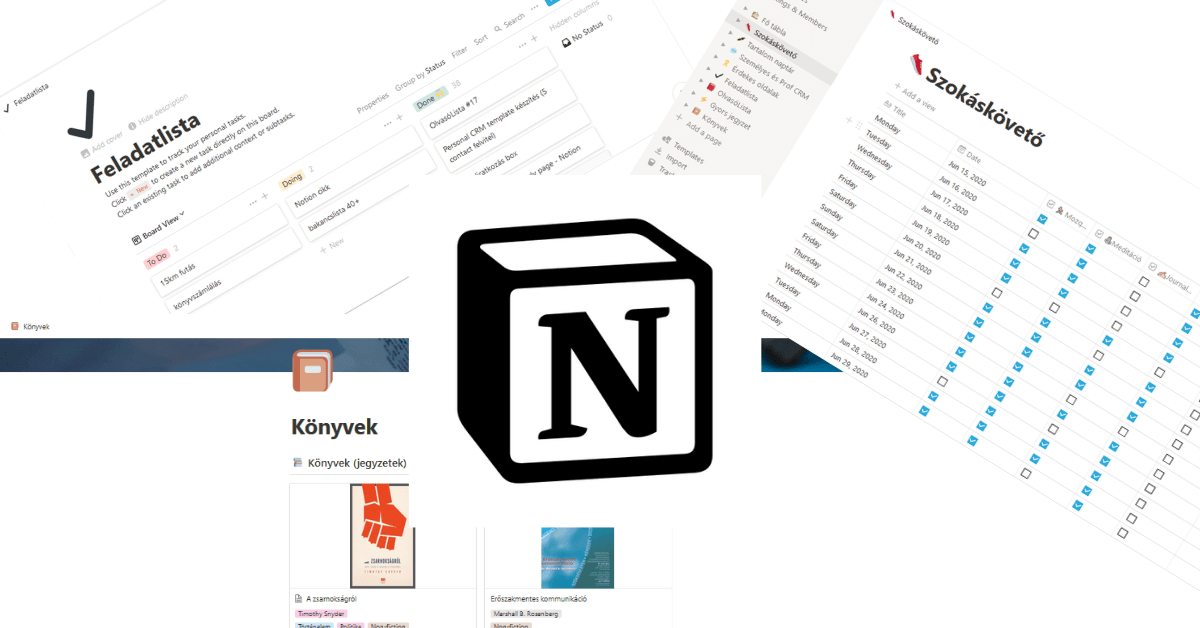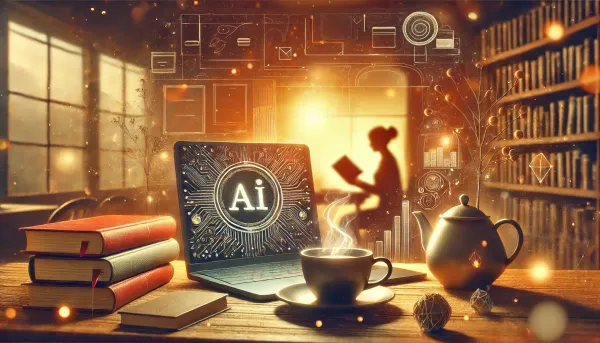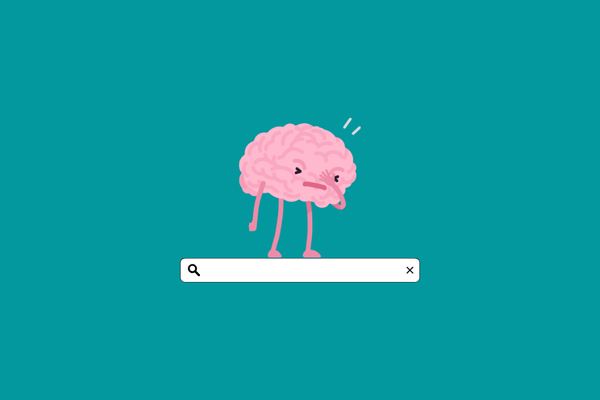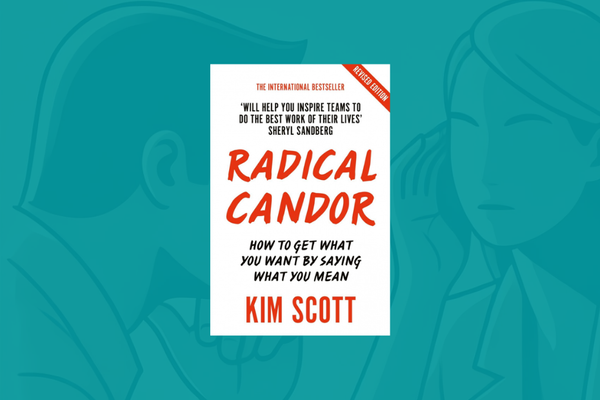Craft Docs Review: Should you switch from Notion?
Craft Docs is a multi-platform app for creating visually appealing documents. Craft can be used for note-taking, managing your priorities and to-dos, creating a knowledge base or company wiki, and a lot more. This is an honest review of Craft after an extensive trial period.

I live and breathe apps that can help me to prioritize better, get more done and think better. I have a pretty advanced Notion setup which transformed with me over the years. I use Notion for quick capturing and for managing my goals and tasks following GTD.
At the same time, the home of my ideas is sitting in Obsidian based on the Zettelkasten method.
I was happy with this setup, but from time to time I got the same recommendations from my friends and the readers of this blog:
Why don’t you try out Craft Docs?
Craft Docs was founded in 2019 and got traction pretty early within the apple users of the Personal Knowledge Management community. It was described to me several times as the Apple native version of Notion.
I didn’t see a strong use case to try Craft because of several reasons:
- Good existing alternatives: I didn’t have any problem with my system in Notion and didn’t see clearly what advantages Craft Docs provide over Notion to justify the time investment of trying it out.
- Limited free trial: You can try out Craft Docs for free, but you have a limit in usage until 1500 blocks. I didn’t know how Craft works, how often you have to create blocks, and how much time it takes to reach the limit. I wasn’t sure 1.5K blocks are enough to get to know a new tool.
- Device compatibility: I use an iPhone but have a Windows laptop. For a long time Craft was only an option for apple users and I simply wouldn’t be able to use it on a desktop. This changed with the announcement of the Windows app.
But in the meantime, I started to feel too comfortable and rigid with my setup. Maybe I was just making up excuses to satisfy my shiny object syndrome and try Craft.
Eventually, I downloaded Craft Docs to all my devices and maxed out the 1500 free blocks.
My review of Craft will be limited based on this usage constraint. But most of you will have the same time to try Craft and decide whether it is worth committing to a paid plan or not.
I think my beginner point of view can be a worthy supplement to make this decision.
What I liked about Craft Docs
I went all in with Craft and tried to recreate all the workflows I had in Notion for task management and knowledge capturing.
With this usage, I maxed out the 1500 block in two weeks.
I have some mixed feelings after this trial period but the pros are much outweighing the cons.
Let’s get to my main takeaways when it comes to why I liked Craft docs:
Onboarding & Available Content
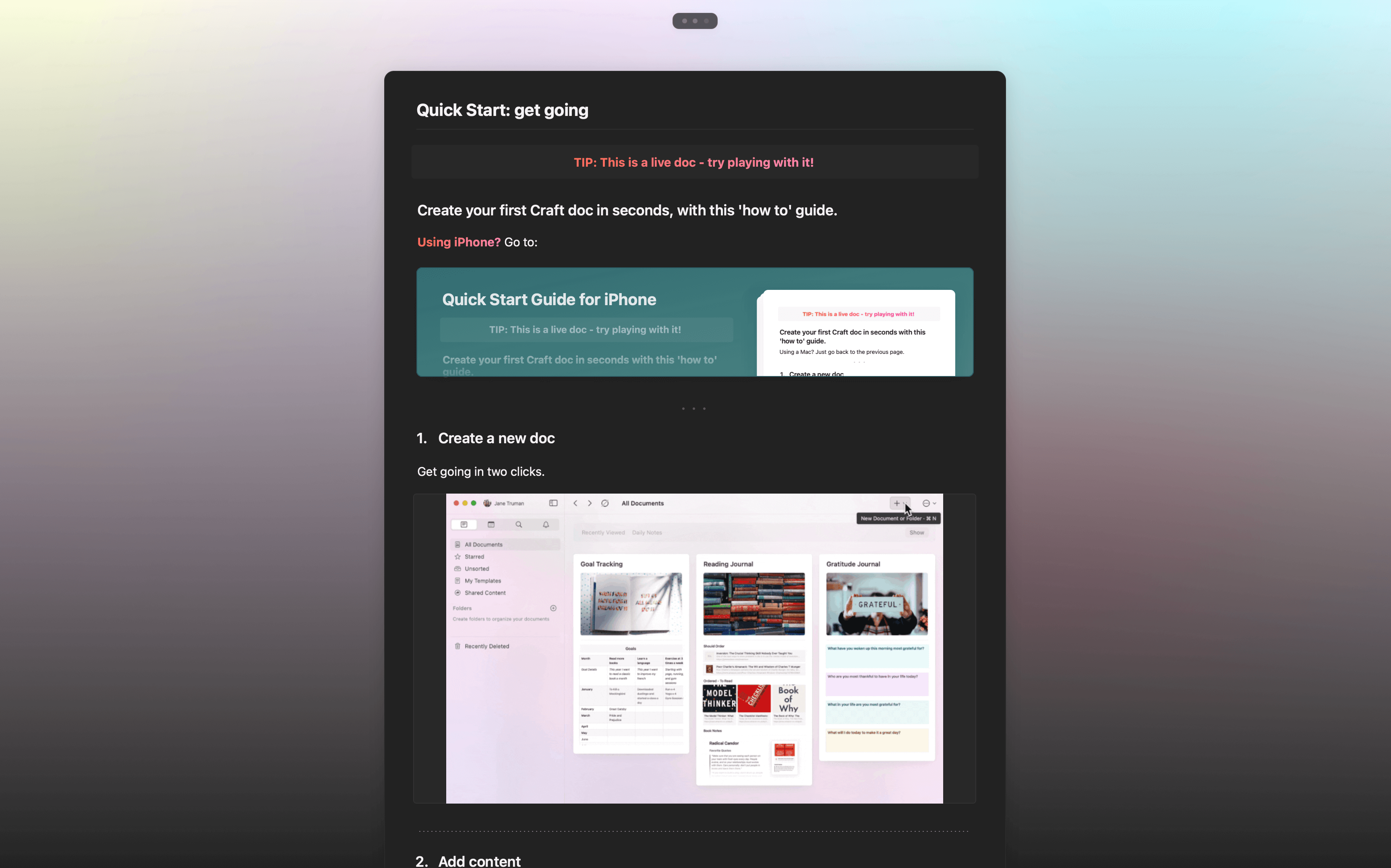
Craft Docs has a steep learning curve if you want to utilize its full potential. Even though I have used several similar apps before I was lost at the beginning.
It’s not that I couldn’t make notes and create pages I wanted but rather that I was doing it slowly and didn’t use the features which make working in Craft fun.
Grouping blocks into a page, creating cards, using shortcuts, getting the most out of a page design, and utilizing markdown are all cases that weren’t intuitive for me but turned out to be a great advantage when I learned to use them.
And you can learn to use all of these and more because there are resources available. My number one way of learning how to use Craft was the personal walkthroughs like the one Maggi Fuchs did on her YouTube channel:
There are similar walkthroughs for different use cases on the Craft Docs Youtube channel as well. Short info-backed videos like the one about writing, creating, and documenting are also immensely useful on the same channel.
The required information to use a product at its full potential is available in some form on the internet but it really matters how that info is packaged and delivered.
The guys over at Craft are doing a great job at this.
The onboarding email sequence is linked to templates that can come in handy and examples which are showing the possibilities that can be achieved with the tool. We got short enough emails to teach the basics, but don’t be too dense.
I felt that I learned to use Craft in a much more productive way thanks to these resources.
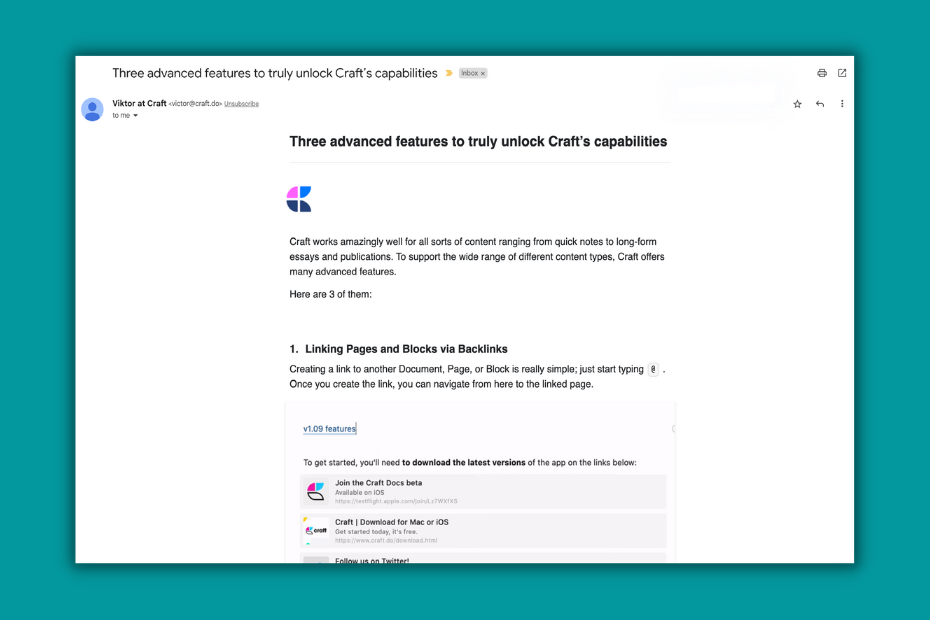
Speed
I remember that a few years ago Notion was so slow that I rather opened Notes to jot down some random thoughts.
It is not the case anymore.
With subsequent updates and reworks, Notion became pretty fast and I didn’t complain about performance issues for a while.
But switching to Craft Docs showed the next possible stage of speed which is existing. The difference is maybe under 1 sec/page, but Craft feels so much faster.
We can get into the equation the enormous difference between the number of users, Notions info-backed databases, and an infinite list of features.
We can also argue that over time the relatively new Craft will lose some of this advantage by adding new features.
But at this point Craft made the impression of a stable and fast app.
Cross-platform usability
One of my initial concerns about using Craft was the lack of Windows & Android apps. Sure they had a beta web app since 2021, but I generally don’t like web apps and it didn’t solve the lack of an android app.
I ditched my android phone in the meantime and Craft came up with a Windows App, so at this point, I could use the app on all of my devices and they worked perfectly.
I didn’t have any syncing issues and the performance was solid regardless of the platform.
Though for android users the lack of the app can be a big no, but they are planning to release an android app in the future based on this F.A.Q page.
Excited to share some big news this week
— Craft.do (@craftdocsapp) September 5, 2022
💻 We've just released our Windows app
🌐 Web App is officially stepped into v1.0
🚀We've raised $12.2 million in Series B round.
📚 Don't forget about our Back to School Promo!https://t.co/vJFnLQ1CjS pic.twitter.com/3724EIlgZ7
Daily notes and calendar
I tried to push my GTD system to Craft as well.
If you look at to-dos Craft is pushing you to use the daily pages. When you add to-dos for any other page you can easily move them to daily pages, but not to any other page.
By default, I would go with weekly review pages or a kanban board for weekly to-dos but that's not how Craft works.
Though it didn’t work perfectly, I still appreciated the calendar view and daily notes of Craft. I adapted and pushed my tasks to the daily notes.
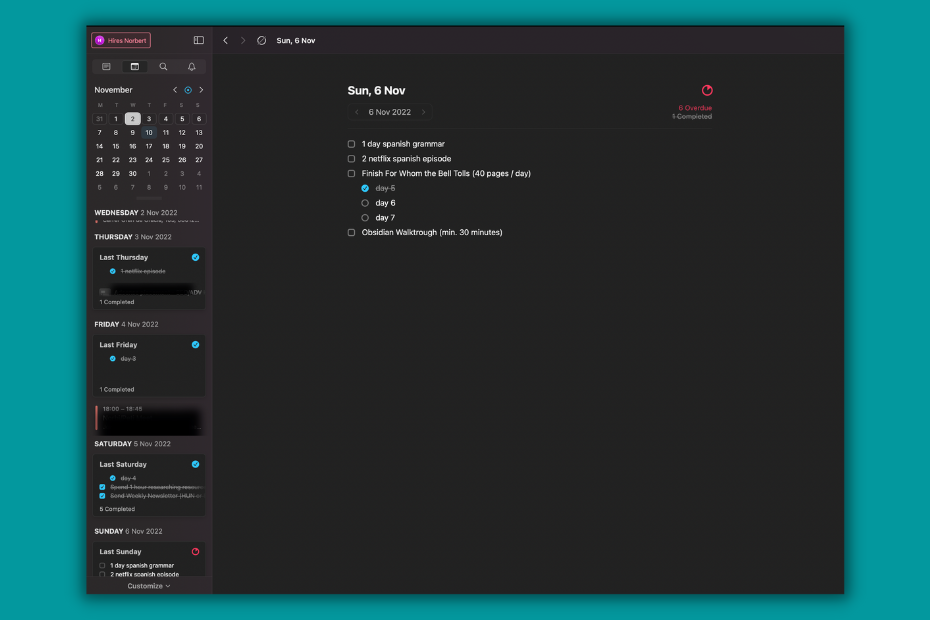
I could create templates for weekly recurring tasks and it was quite easy to review action items by clicking on a few daily pages (though I missed the ability to get an overview on one page).
While I used Craft I got more stuff done.
When I didn’t finish something on the given day, I had to move it to the next. This way of handling to-dos reminds me of a much more effective funnel than the more long-term setups I have in Notion.
If you attend a lot of meetings and want to create extensive notes about them then you can do it in Craft. Though this feature is kind of pointless if your company is not onboarded on Craft.
What could have been better?
Databases vs. Tables
Craft doesn’t advertise itself as productivity software, nor as a project management software, so maybe this is rather about the fact that I tried to use the app for something which is not meant to do.
I wanted to implement my blog publishing process with Craft, similar to what I have in Notion.
I wanted to use Craft to manage three steps to me:
- Be a place where I collect blog post ideas
- Organize ideas into draft-worthy content
- Be the place where I write the article
Then I would push the content into my Ghost blog.
It didn’t cut it.
The idea-collection part worked like a charm.
Saving stuff into Craft, setting up shortcuts, or just opening the app to jot down something was fast and easy.
Organizing ideas was much more painful.
With simple tables you can not add status tags like “Idea”, “Draft”, or “Published”, so you can not filter out published blog posts either.
This was a hassle for which I found only suboptimal workarounds like creating more tables and moving published posts to a subpage.
There wasn’t any problem with writing in Craft.
In fact, the editor is nice and the focus mode looks pretty. But when I copy pasted the article and put it into the Ghost editor it has broken my heart or Ghost.
I had to reformat everything.
So at the end of the day Craft just wasn’t good for managing my content ventures. With a proper database and tags, I would have been much happier.
Tasks with subparts
I used the daily pages of Craft to manage my to-dos. You can create templates which are a great addition to managing recurring tasks, but I didn’t find a solution to make tasks with subtasks work in this setup.
What do I mean by tasks with subtasks?
When you do something repeatedly (like reading “For Whom the Bell Tolls” every day for seven days) or when you do a big task (like publishing an article about craft) and you put elements required to finish the big task under it (like research, create creatives, proofread, hit publish).
When you move a task with you for the next day, the connection with the parent and child to-do stops working.
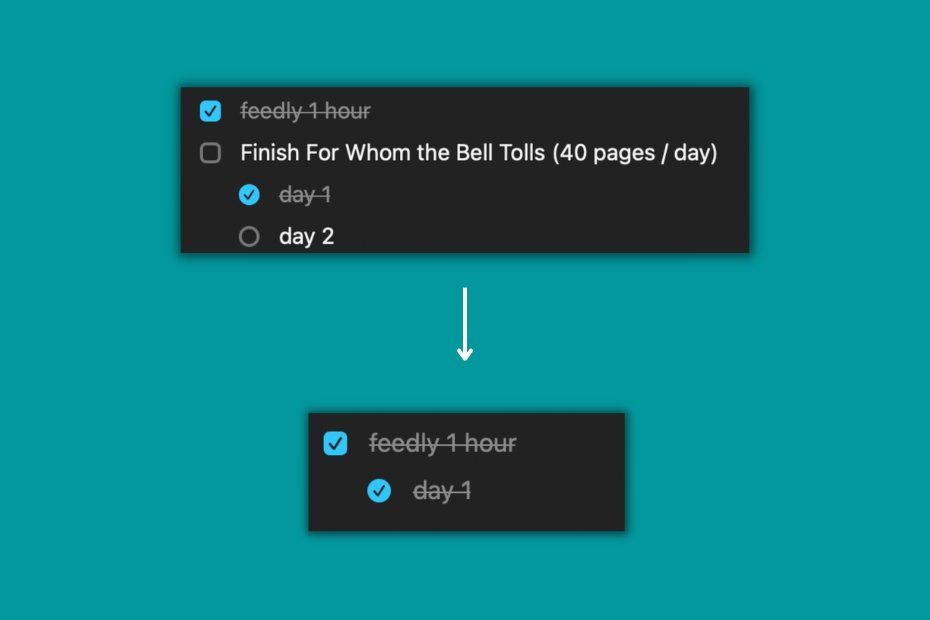
Sure.
Maybe this is not the best way to track more complex tasks, but I felt like I was naturally driven to use daily notes this way for my use case and the system didn’t work in the way I expected.
Craft Pricing / More blocks to start with
I feel that I only scratched the surface of what Craft Docs is capable of during my trial period. Since I maxed out the 1500 blocks now I have to make the decision to commit and update to the paid plan to use the tool or not.
To make a well-informed decision I think 1500 blocks just wasn’t enough.
After I made the initial time investment to recreate all my stuff in Craft Docs I would feel much more engaged if I could have more time to work with Craft.
Just as I didn’t know what to expect from 1500 blocks I don’t know what 50 GB of storage will be enough over the years if I commit.
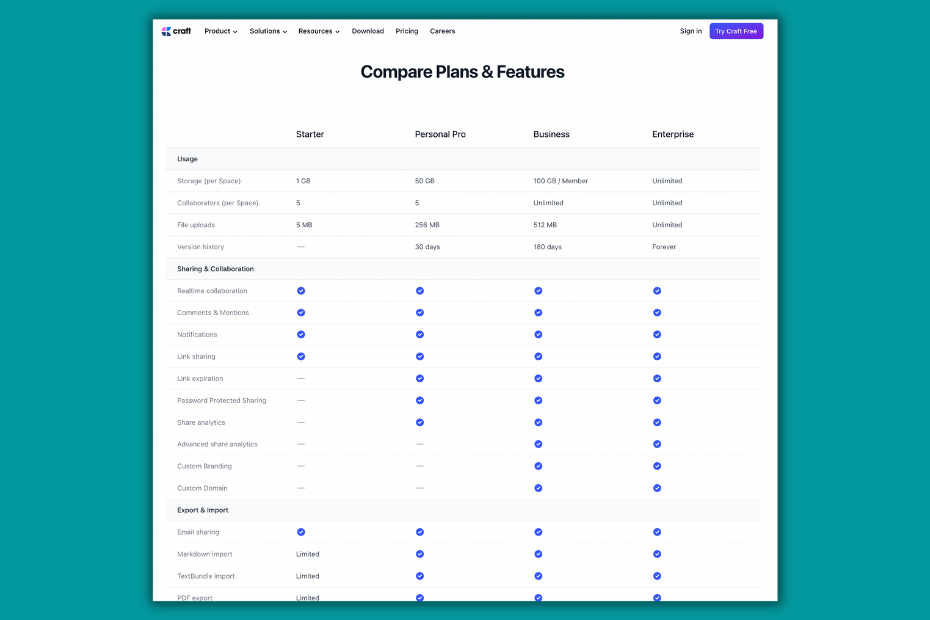
Though I have to say that Craft didn’t completely convince me that they offer a better alternative to the use cases I have than Notion, they definitely shine in some areas.
And the focus is here on “my use cases” because I simply wouldn’t use some great features of Craft that looks convincing (like Sharing & Collaboration) because I have another tool for those cases.
Craft Docs Review in Short
Craft Docs Pros
- Design: The visually appealing experience Craft offers is simply next level. The slogan that you can build beautiful Docs with Craft is not just marketing.
- Speed: The app is fast and I didn’t have any performance issues with it during my trial which are more common in the note-taking, and collaboration software space.
- Onboarding: The app has a steep learning curve but the available online content created by users and the resources that Craft sends by e-mail helps a lot to improve the way you are using Craft Docs.
- Unique setup: Craft Docs is not a copy of another tool. It has its own workflows and functions which are unique for good and bad. It forces you to use daily notes and the calendar more often. Use cards, and group notes, and create pages that are often not a thing anywhere else.
- I felt great using it: Maybe it's just the feeling of freshness, the motion of trying something new but I enjoyed opening the app and working in it while for other alternatives I rather feel like a chore to get in the trenches.
Craft Docs Cons
- Not the best for task management: I had the feeling that Craft Docs was not created to be a project management software. Implementing my GTD system in Craft just wasn’t better than my Notion setup. Also based on what I saw on Youtube almost everyone is using some other apps or workarounds to manage their day-to-day task while working in Craft.
- Pricing compared to alternatives: You can not be free and you can not ignore the alternatives. Craft limits the free usage until 1500 blocks, while you can do basically the same until the end of time with Notion without paying for it. Even with the personal pro, you can collaborate only with 5 people in Craft, while in paying for Pro at Notion you can invite 1000 guest/page.
- Smaller user base: Craft had 1 million users in September 2022 so we are not talking about a niche app. But still. Notion with its 30 million users has some advantages. If you share a doc the likelihood that someone already used Notion is much bigger. Also if you are a content creator and want to cover Craft instead of Notion then you are talking to a smaller audience.
Craft vs Notion
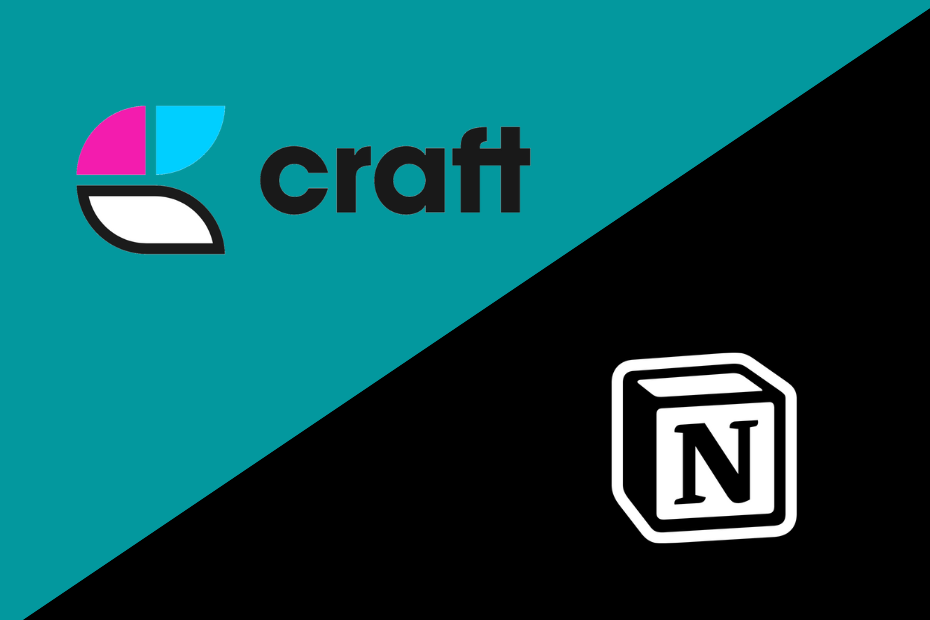
Is Craft better than Notion?
It depends on that what use cases you want to use the app. First of all, I think that in general as a note-taking app the best alternative to Notion at this moment is definitely Craft.
There are areas where Craft shines and makes the case to ditch Notion for it.
If you want to create and share documents worth looking into then Craft is the way to go. I never felt compelled to share a Notion page, but I had this temptation with Craft. The pages look so much better than I put together in WordPress, or in any other web tool.
If you compare the experience of writing in the app, then I would pick Craft again. The general experience and the focus mode combined with the top-notch design make you love using the product.
Using Craft Docs for managing tasks or projects looks suboptimal to me. The Notion is just much better to plan and execute in it.
Also if you want to collaborate on a more complex level with and use kanban boards, and timeline views and need advanced sorting and filtering option then you are better to stick to Notion.
Will I switch from Notion to Craft Docs?
I didn’t make up my mind yet.
Craft didn’t completely convince me, though I see the areas where it shines. Probably I will pay for a few months and decide later whether to make the leap or not.
But in the meantime don’t want to use a different app for everything. Notion is overall a better alternative for several use-cases like quick capture ideas, taking meeting notes, managing tasks, and creating docs
On the same note, I am curious about what Craft Docs will become.
Will they further optimize the experience for individual use or are they moving toward enterprise use cases and favor collaboration and sharing over the individual experience?