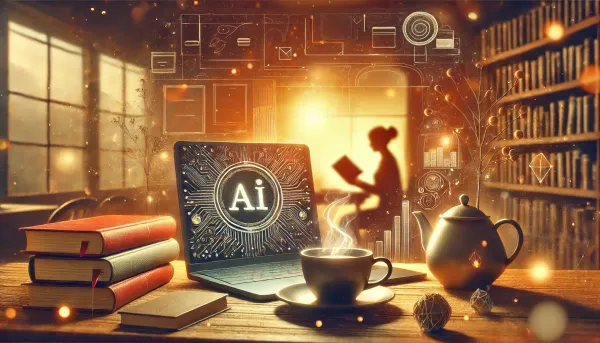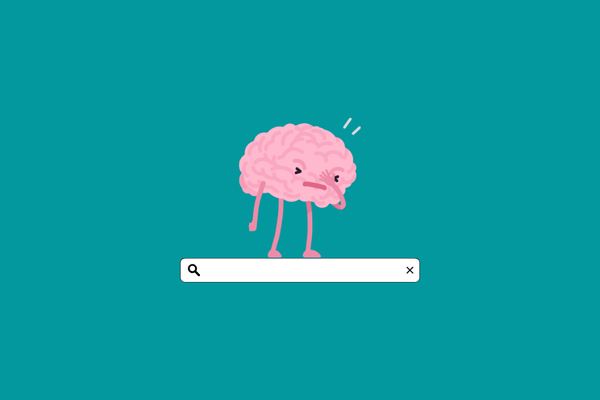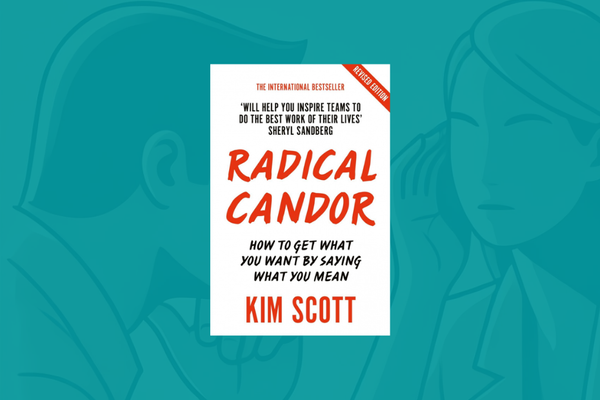The Evolution of my Digital Note-Taking System
Boring, uncomfortable, and unnecessary. These were the three answers most people gave me when I asked them about their digital note-taking habits. Some asked me bluntly: What the hell is a digital note?
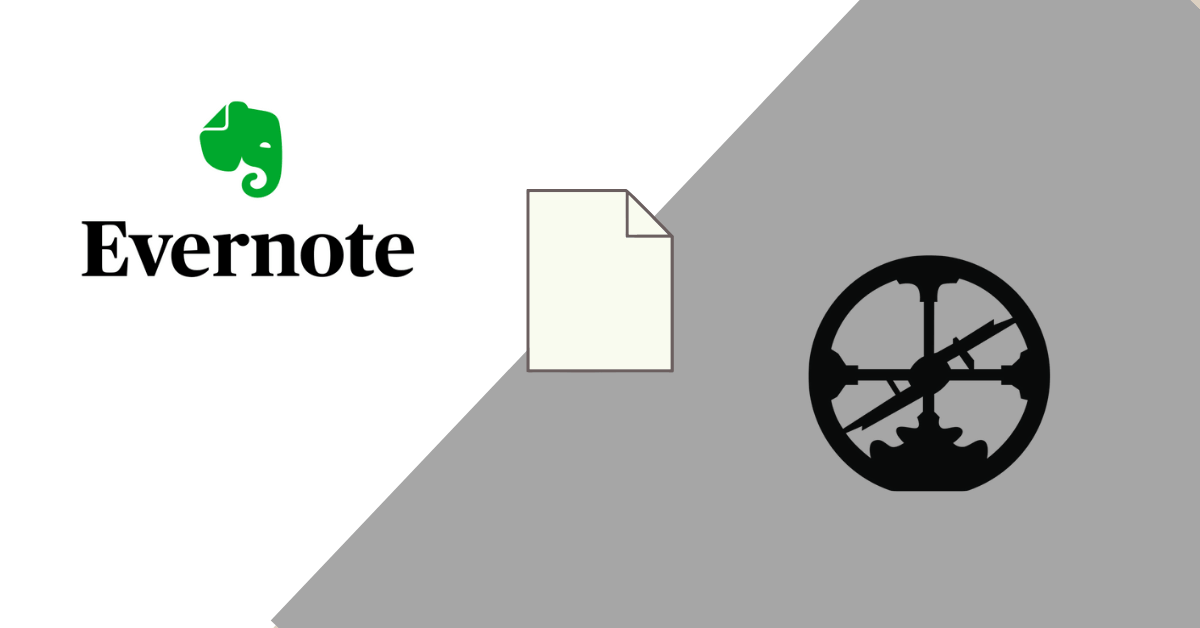
I will do no less than convince them of the benefits of note-taking and, through various methods, arrive at the end of this article at the pinnacle of 21st-century knowledge management: digital notes.
Everyone is familiar with traditional note-taking.
You sit and diligently scribble what you've learned in a spiral notebook. You take exams on the material, and on rare occasions, you simply find the lectures interesting. The result is irrelevant: apart from flipping through dusty notebooks when you move, you never see your notes again.
But smart note-taking has countless benefits that not only work to your advantage but are almost indispensable in today's skilled and knowledge-intensive jobs. Automation is taking over, with software and robots already doing most of the low value-added work.
If you are reading these lines, you are most likely a knowledge worker, paid for expertise rather than manual labor.
We are paid for knowledge (or the application of knowledge), yet we forget almost everything.
- Remember that 2016 movie where a blonde actress plays a ballet dancer? Me neither, and it would fit right in with your latest movie review.
- What about the new marketing software you heard about at the conference this weekend? You don't remember the name.
- The Abraham Lincoln quote you remember snippets of and wanted to build a speech around? You don't know where or when you read it.
Benefits of smart note-taking
It doesn't matter if you're taking notes on paper, a card, a tissue, or an app. There are countless benefits to putting your experiences and thoughts on paper.
Forgot an author or a book title? No wonder.
Information overload has never been as bad as it is today.
We can't be picky enough about what we listen to or read, but we can't even ponder the lessons of the film, book, or podcast we've chosen because the next one is on a schedule.
No, I'm not telling you to jot down the best scenes from The Witcher with pen and paper. But if a pithy thought is spoken, a performance by a talented actor burns in your retinas, it's not stupid to write down the object of your interest.
The same goes for articles, books, or even podcasts.
What are the benefits of note-taking?
You don't have to start from scratch
No one starts from scratch.
Great speeches and iconic books didn't start with a blank sheet of paper.
Ronald Reagan, the 40th President of the USA, was an exceptional speaker. Even before his election, he had given hundreds of speeches as a motivational trainer for General Electrics, not to mention his countless public appearances during his two presidential terms.
We can point to blank paper or presidential speechwriters, but like many statesmen, Ronald Reagan used a unique method of note-taking to organize his thoughts, from which he wrote his speeches.
On index cards stored in binders, the late president mostly recorded quotations. Reagan's notes were later published as a book, edited by Douglas Brinkley.
When we take notes, we can see reading not only as a useful habit but also as a growing body of knowledge.
When the time comes to come up with a new idea, give a speech or write an article, we don't have to start from scratch, we just have to follow the scraps we've dropped.
You can deconstruct your thoughts
All facts and information come from prior experience, research, or some other interpretation of the world.
However, the origins of knowledge are often not retraceable, because neither the necessary sources nor the logic that led to the idea has been recorded.
If we work without notes, we can choose between two scenarios without knowing the origin of the idea:
- Sherlock Holmes-style, we decipher the possible sources,
- we start from scratch and search for supporting material.
If we take the time to take notes from the start, we can save ourselves unnecessary drudgery and generate new ideas from credible sources.
Systems help creativity
Systems are enjoying a renaissance.
Marie Kondo, a popular Japanese organizational consultant, has made it a worldwide trend to consciously organize our environment. While categorizing our wardrobe and grocery shelves can give us new perspectives and make our everyday decisions easier, organizing our knowledge into systems offers even more.
By organizing information, we open doors to a new world.
Systems foster creativity and increase efficiency.
Instead of the paralyzing blank paper, previously recorded thoughts lead to new ideas and unique solutions.
How to take notes?
Use filled pages in spiral notebooks, the marked margins of books, color-coded pages in a discreet notebook, or apps specifically designed for note-taking.
Which one should you use?
The possibilities are almost limitless when it comes to note-taking interfaces, but effective note-taking techniques and the development of a working knowledge base are rarely discussed.
Context rather than topics
In his article on effective note-taking, Tiago Forte outlines two different perspectives on the way notes are taken: the librarian and the writer.
The librarian tries to organize his notes as efficiently as possible, arranging them into themes and sub-themes. At first, this method seems simple and easy to use, but as the number of your notes increases, the subtopics become narrower and more crowded.
When you have a large number of notes, you will no longer find any connection between subtopics, so a significant proportion of your notes will never be reused.
The writer, on the other hand, organizes his notes according to the context of future use. Ryan Holiday, the author of books that bring stoicism into the 21st-century, takes notes on index cards. He collects his cards in a box by subject.
In his research for his books, the categories of notes often correspond to later chapter titles. Sometimes, however, Ryan notes down an idea not closely related to the subject of the book, but which may be the subject of a subsequent volume.
By collecting and logically organizing the notes that are a by-product of the research, we will have all the important ideas in one place when we move on to the next project.
Take a practical example!
While reading Timothy Snyders' book The Road to Unfreedom, I added several powerful ideas to my Evernote as a collection of notes, including the following quote:
"The obvious is only reinforced by denying the truth; the obvious must be attacked from behind to be defeated."
My librarian self would associate tags with the quote.
- #truth
- #denial
- #propaganda
Not a bad solution, but later clicking on the truth tag wouldn't say much about this quote. I would not be able to use it and so there is no reason to use tags in this way.
My writing self would tag the quote according to the usability of the quote.
- #Why does fake news work?
- #In a scandal, the illogical is logical.
- #Timothy Snyders books
It's best if I can relate the idea to questions I already have.
To put this into practice, the latest note-taking apps offer a fantastic solution, which I'll discuss in more detail later.
Pick a system and stick with it
Systems help you to be creative.
We can spend hours on the perfect note categorization system, but the key is to put your thoughts into a system that is transparent and logical for you.
There is no one perfect recipe that everyone has to follow!
This system could be a notebook, a collection of cards, or an app of your choice. There are differences between systems in terms of usability, but creating even the simplest note-taking routine can have a spectacular impact on the recall of your thoughts.
In the rest of this article, I will show the evolution of my note-taking system. It's worth noting, however, that if I had stuck only with the first step, I would have been still more efficient.
Pick a note-taking system and use it!
Notes are the containers of your ideas. The more valuable notes you collect, the more you can profit from these boxes.
Don't get stuck with categories and labels
Trying to fit your notes into categories that are set in stone is like coming to an interview for your favorite actor with pre-written questions.
You limit yourself and, in the case of our example, you limit the flow of the conversation.
We don't know what thoughts will come our way, just as the direction of a conversation is an open question. An interesting answer can change everything, just as a previously unknown concept can demand new rules in our note-taking system.
My Note-Taking Journey
Create a system that works for you. Of course, it's easy to say.
Over the years I have stored my notes in different ways. I've written in the margins of books, in notebooks, used this website as a notebook, tried several apps, and to this day I'm experimenting with new note-taking methods.
My choices have been heavily influenced by the solutions of others, so I hope it will help you too if I share the evolution of my note-taking technique.
1. Getting started - Post-it, booklet, and website
At the beginning of 2018, I decided to read more books that interested me. I finally took volumes off the shelf that weren't for exams or papers, got to know new authors, and grew to love non-fiction books.
But as I picked up more and more books, I found that I couldn't remember what I had read the previous month. That's when I discovered Ryan Holiday's notecard system. Holiday makes note cards of his readings for future reference.
The author's note-taking system can be summarised as follows:
- While reading, write down ideas that interest you. (in a notebook, in the margin of a book...)
- A few weeks after reading the book, return to these thoughts and transcribe them on index cards.
- Taking a break after reading helps to make sure that only the worthwhile notes are transferred to index cards. Time is the best filter.
- In the top right-hand corner of the card, write a topic or category to which the card will belong.
- Further, categorize your cards by color.
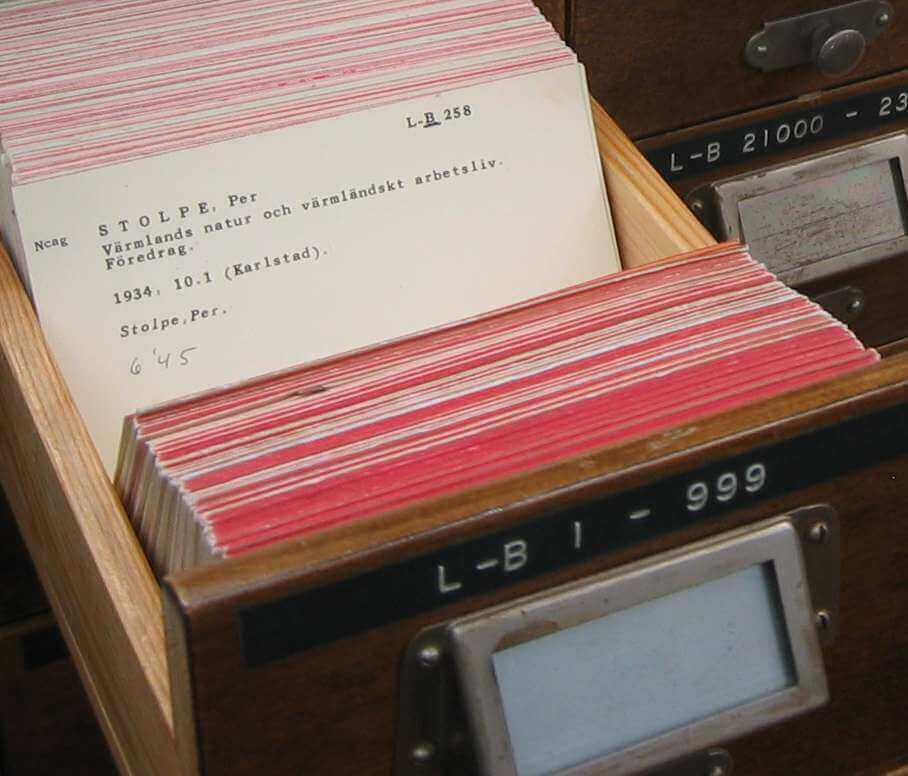
My first attempts at note-taking were inspired by Holiday's method and I still use some elements of it today. Initially, I underlined the verbatim quotes in the books and wrote my notes on a post-it note, and stuck them on the relevant card.
After reading the book, I waited a week and collected the thoughts I still thought were worthwhile into a Microsoft Word file.
The only problem with this file was that I never opened it after reading it.
To process what I had read more efficiently, I started writing book summaries, converting the dotted thoughts into coherent text.
In the meantime, instead of the cumbersome post-it/underline method, I collected all potential notes in a notebook as I read, but neither the notebook nor the website helped me to develop a retrievable note-taking system.
2. Categorisation and organization - Evernote
With the rise of digital notebooks, we can now organize our notes more efficiently. Already installed, automatically available programs such as Apple Notes, Google Keep, and Microsoft OneNote have evolved a lot in recent years.
They have been joined by apps specifically designed for digital note-taking, such as Evernote, Notion, and Roam Research.
These brainstorming tools have taken personal knowledge management to a new level. Built-in templates, custom categorization systems, and internal links between notes have given us more transparent and sustainable tools than paper/pencil methods.
I added my notes, previously written on paper and then in Word documents to Evernote.
Using Evernote

Evernote stores our notes on three levels:
- Notebooks: notebooks can be considered as unique categories in Evernote. In my system, each book I read was assigned a notebook, and notes for different projects were also stored in separate notebooks. I also dedicated a notebook to quotes from other sources, ideas, and my personal goals.
- Notes: Verbatim quotes, interesting thoughts, to-do lists, and article ideas, which I have stored in notebooks. At the moment I have about 30 notebooks of my notes, which is still transparent, but I can see the limitations of the system (e.g. if I don't know exactly which book a quote I'm looking for is from, I can use the internal search. If I cannot find the terms in the quote, I will only find the note after a long search)
- Tags: tags can solve the problem just mentioned, but then the librarian/author question comes up again. I am also no further ahead with meaningless tags. And for writer-type note-taking, I've created project-specific notebooks before.
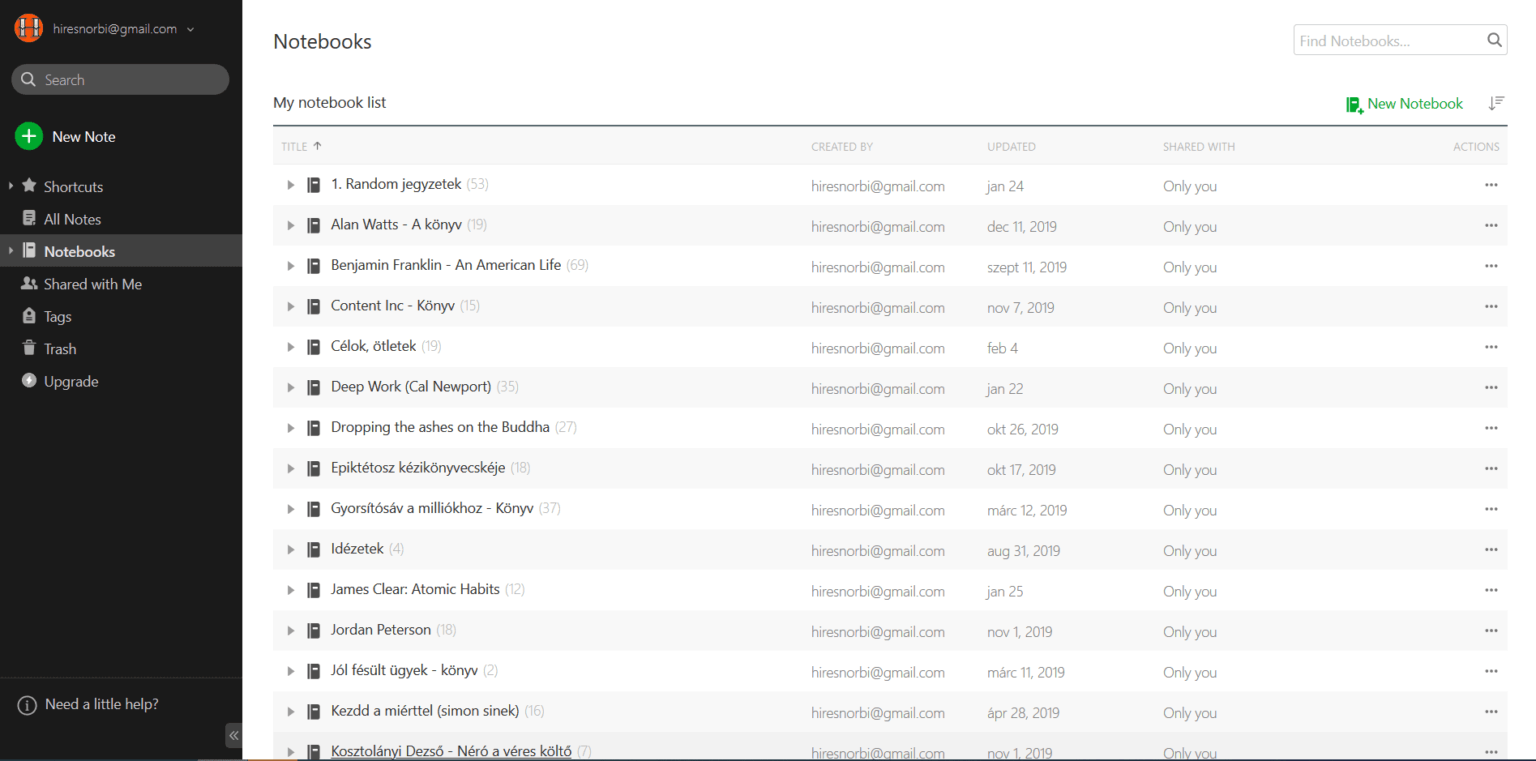
I did not overthink the use of Evernote. My 810 notes without labels would still be manageable, but I have had several problems with Evernote that have made me plan to switch for some time.
I used to jot down ideas on my phone a lot. Microsoft OneNote was perfect for this, for example. It also quickly synced my mobile notes and I could capture my thoughts in a similar format.
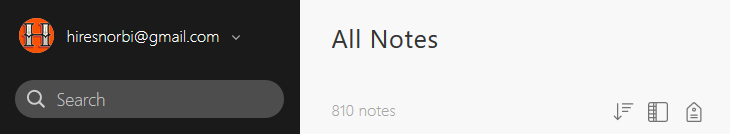
In the case of Evernote, if I was not taking notes with mobile internet turned on, there were times when a note didn't survive the sync and was simply lost. Of course, this may be a fault of my device rather than Evernote, but I have not been able to solve the problem, so I have slowly stopped taking notes on my phone.
The biggest impetus to make the switch, however, was the arrival of Evernote alternatives. Several productivity gurus have migrated their notes to an app called Notion, which allows, among other things, note-taking.
In the end, however, I started using a completely new app, Roam Research, which was then still in beta but was radically changing the way I thought about digital note-taking.
3. Interconnected thoughts
The Zettelkasten method
Niklas Luhmann, a 20th-century German sociologist, wrote 70 books and more than 400 academic articles in his lifetime. Luhmann often said that he never forced himself to do anything he didn't feel like doing.
When Luhmann sat down to write, he was never greeted by a blank piece of paper, but by thousands of notes arranged in a unique system. In his lifetime, the sociologist wrote 90,000 notes. But sorting through thousands of notes was a difficult task, as Luhmann soon discovered.
He realized that a note is only as useful as its environment.
He wrote his notes on index cards and marked the relationship between the cards with a combination of letters and numbers (for example, note 11a was connected between notes 11 and 12, while note 11a1 was connected between 11a and 11b).
In this way, a note could be associated with an infinite number of other cards, and the system could handle an infinite number of notes in terms of subjects.
The process is known as the zettelkasten method and has since been used in some form by several scientists and writers (Robert Greene, Ryan Holiday).
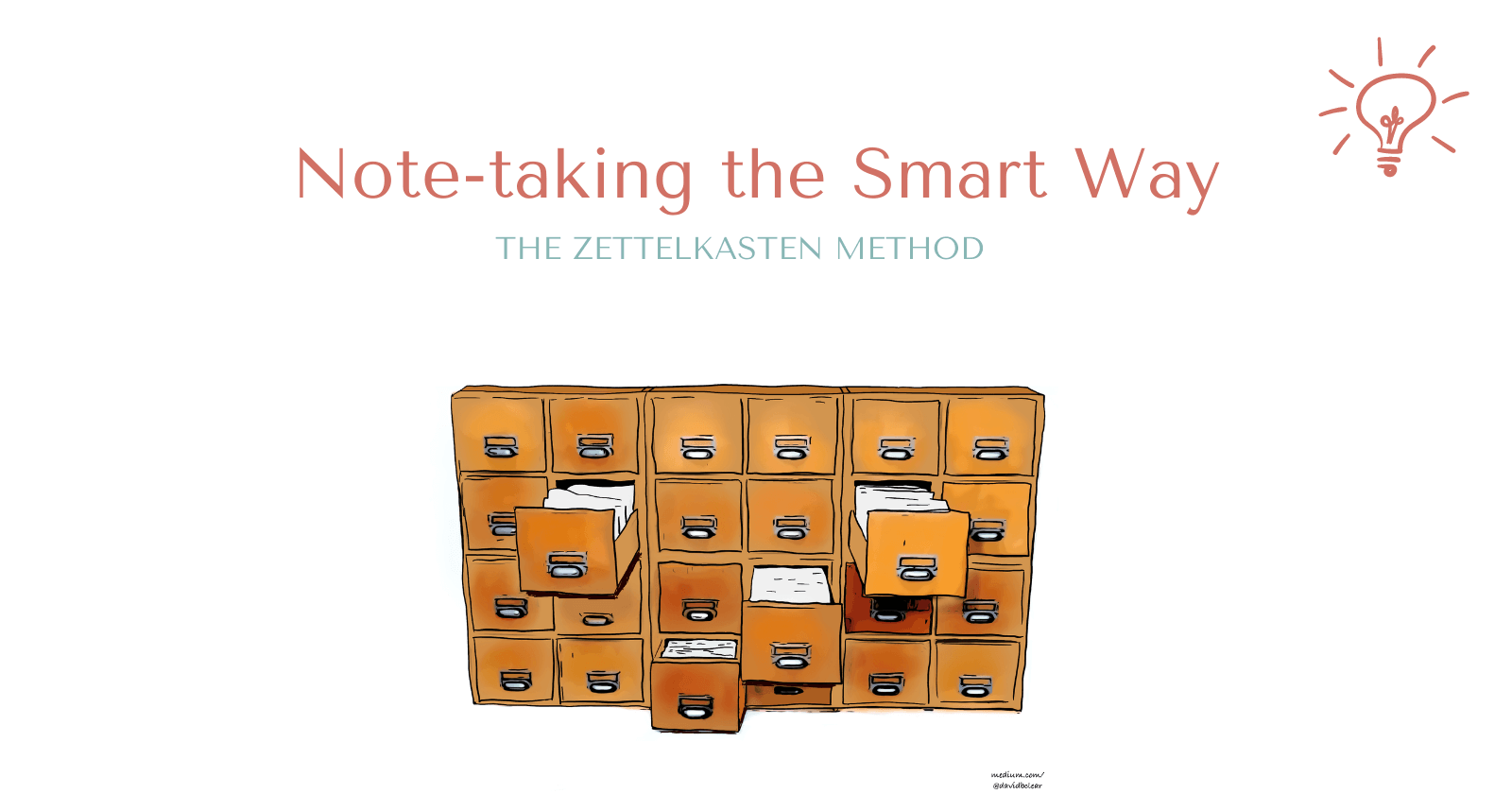
Roam Research

A digitized and improved version of the zettelkasten method is offered by Roam Research. Roam's system also allows an infinite number of other notes to be linked to a single note.
There are no categories or labels. Your notes can be anywhere and everywhere, so you don't have to worry about placing your notes within a given structure. With Roam, you can place biderictional links in your notes, meaning that the note will point to the linked note and vice versa.
In effect, Roam Research helps you create a centerless mind map. By mapping your notes, you can take advantage of the benefits of a mind map, such as improved recall and creativity, or close links between topics. The mind map also improves our thinking.
It can take our thinking in directions we didn't know existed before.
The secret to improving learning and memory is making connections between neurons. An app that creates two-way connections can do just that.
Using Roam Research
In my review of 2019, I mentioned that I wanted to write about topics to explore in the coming year. Note-taking and using Roam is also a new and developing area in my life.
I have started to transfer my Evernote notes to the Roam interface, and I am also storing the research materials for an article on negative visualization in Roam. I was immediately drawn in by the system and convinced of its effectiveness. My book notes stored in Evernote have rarely been re-read or re-used due to the lack of connection between the notes.
In Roam, this is almost impossible.
I have added the notes from Marcus Aurelius's book, Meditations, to the program. I created a template where I can add the author's name, reading date, and thematic labels to the note, as well as select new topics for each idea I write down, creating a new note.
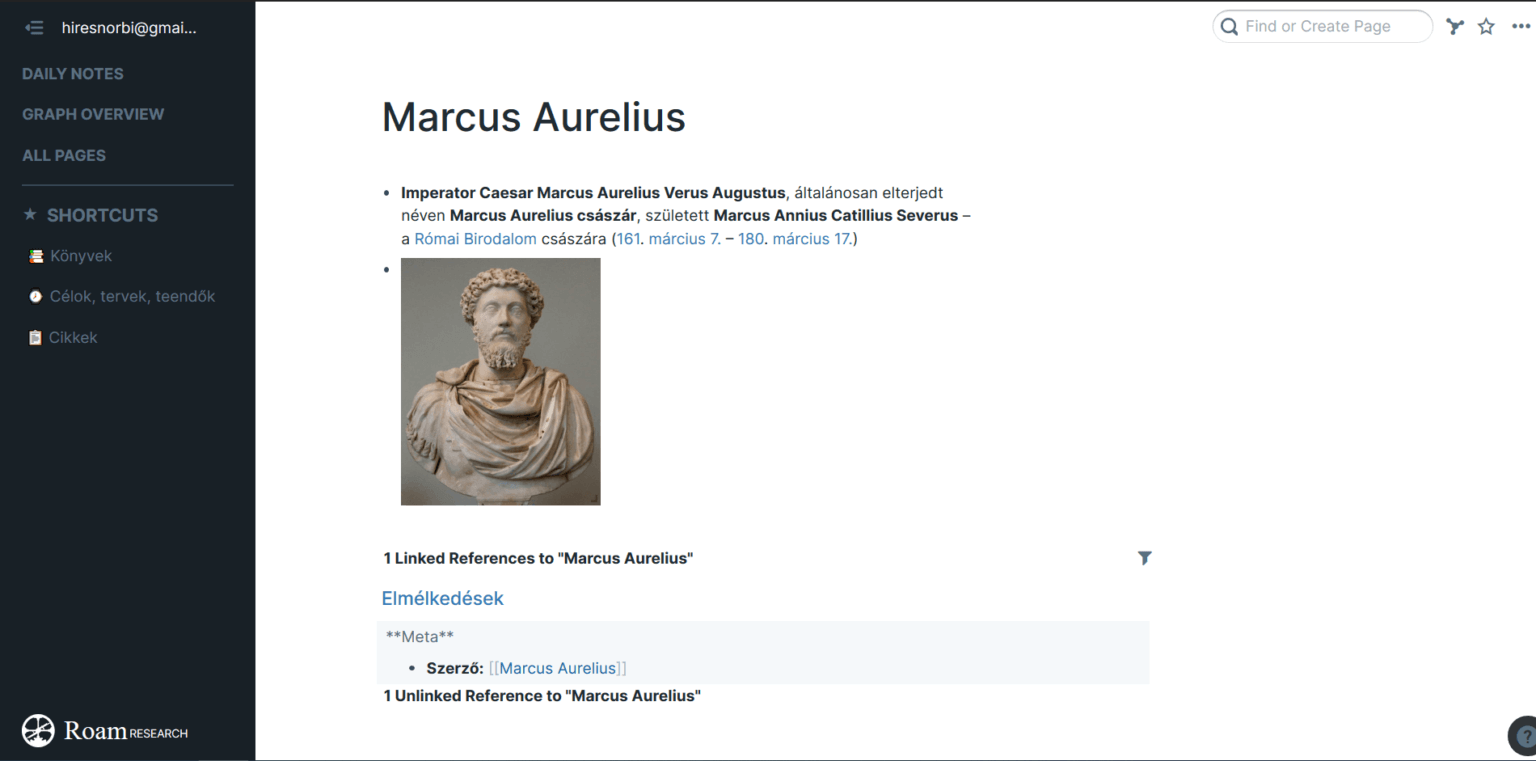
By marking the author, Roam Research immediately lists the author's other books and related notes on a new note page. And the new, automatically generated page can be personalized by adding a description and image to the automatically pulled in notes.
Using tags within the text, you don't need to link to an existing note. With [[new idea name]], we can create a new page from a note related to the concept.
This is what I did, for example, with Stoicism, which I have since referred to in several other tickets.
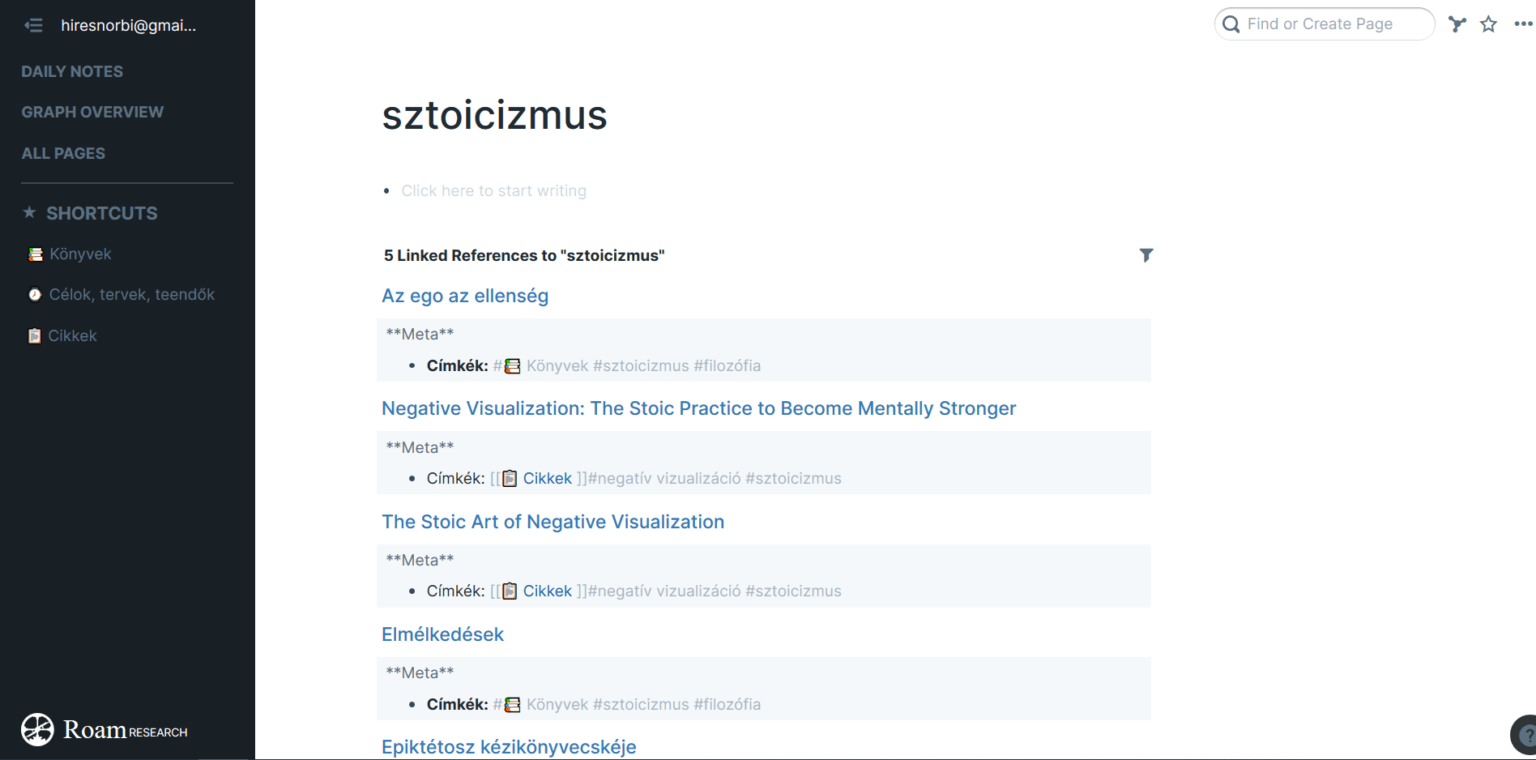
As well as research and note-taking, Roam takes journaling and to-do lists to a new level.
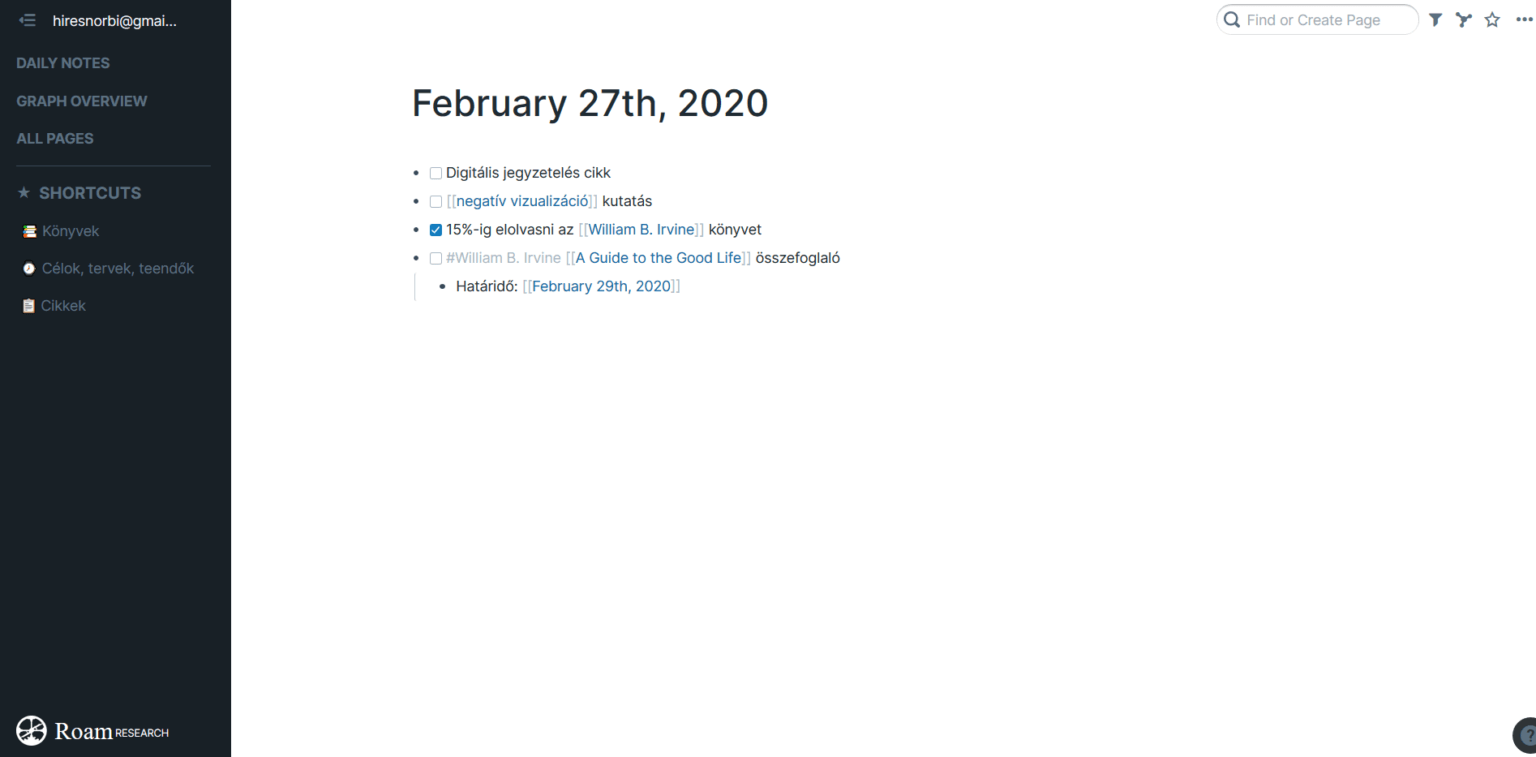
In Daily Notes, the program creates a new digital note every day. You can also link to other notes from the to-do list. For example, I linked to a book page, author page, and concept tag on February 27.
The daily assignments will also appear on these pages later, so you won't forget them.
And to help you review your notes, Roam also provides an interactive mind map, called link graph in addition to a list view of the pages.
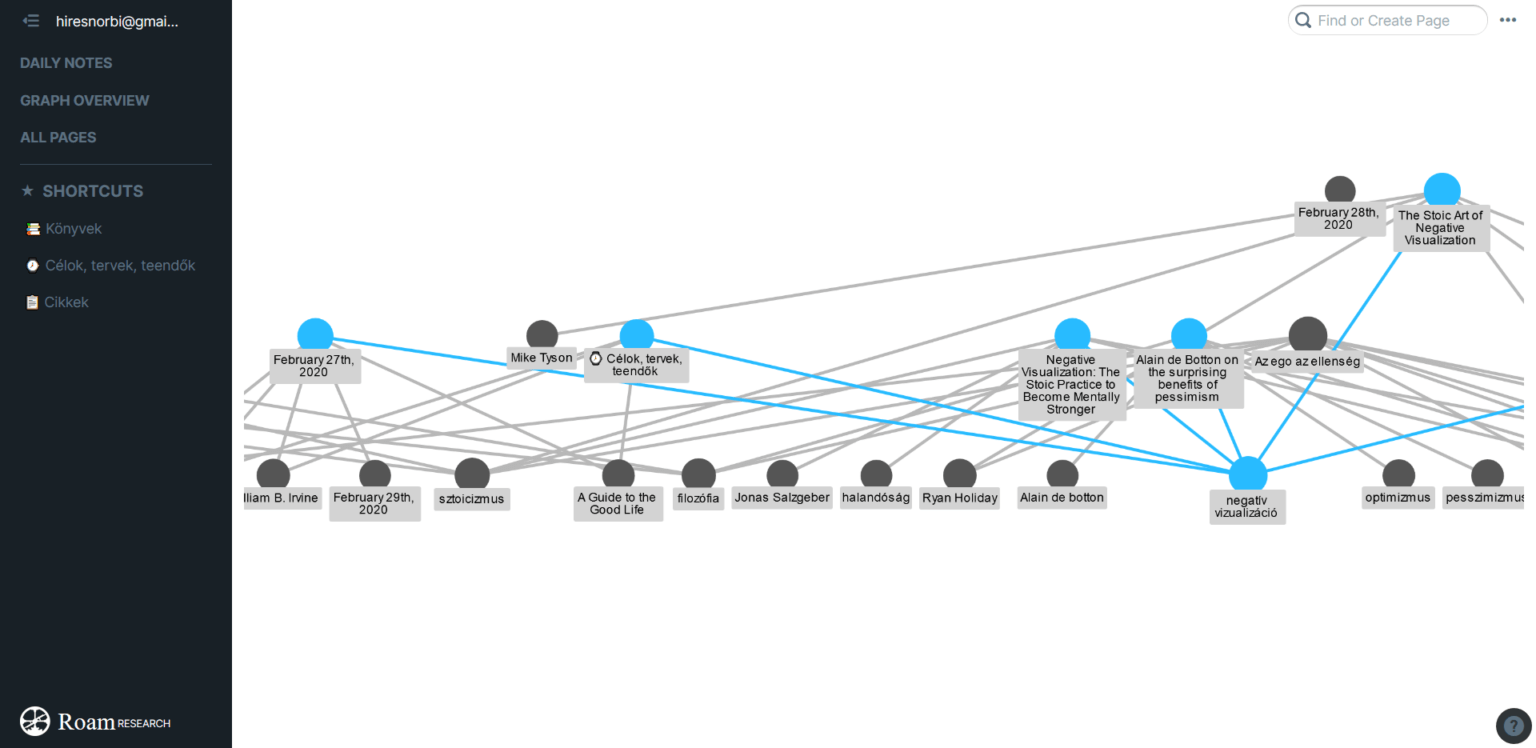
I should add that I was not very familiar with using Evernote or Notion before. I tried to use the simple solutions of the apps, which is not the fault of the platforms, but it limited my possibilities.
Roam forced me to learn how the system worked. Without the use of shortcuts and custom commands, I would have been incapable of doing it myself, and this article would not have been written.
Although I have been using Roam Research for a short time, knowing the effective note-taking system of others and the main laws of knowledge management, I feel that the program is a big step forward in the field of interacting with our thoughts.
I hope this article has convinced you of the potential of digital note-taking.
Remember: the form of the system is often secondary.
What counts is that you can use the method you're given, whether it's a piece of paper, an index card, or an app.
If you liked this article and want to be notified by email about the next one, subscribe to the mailing list below!